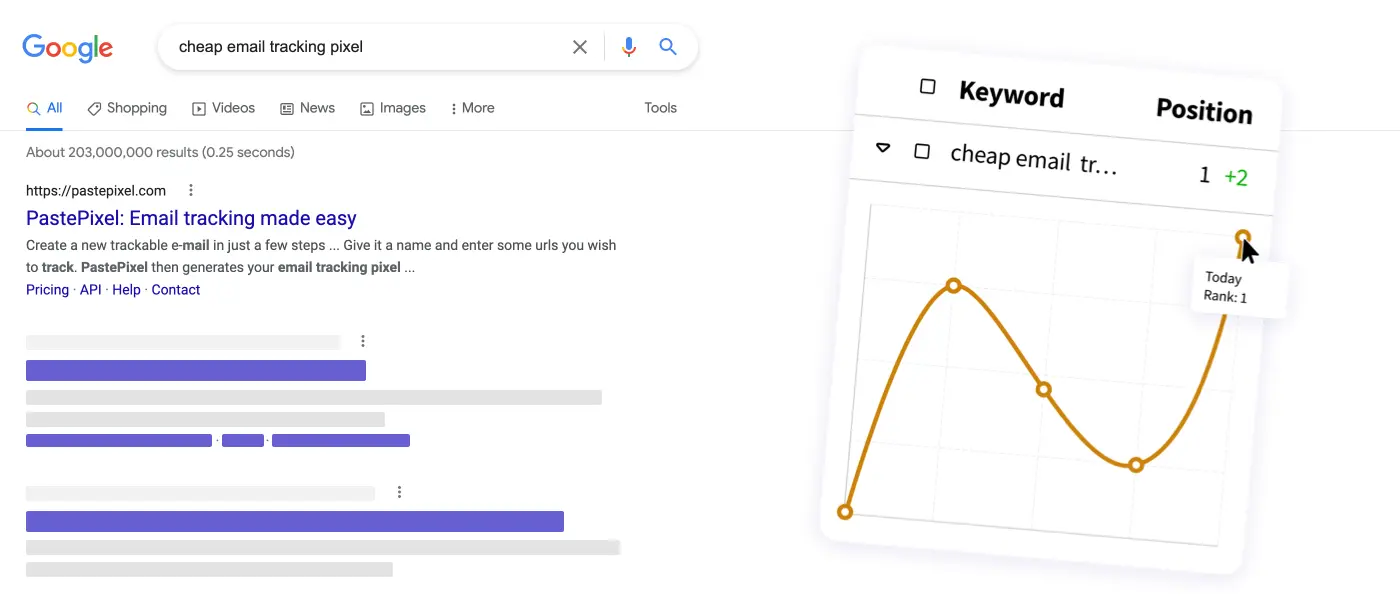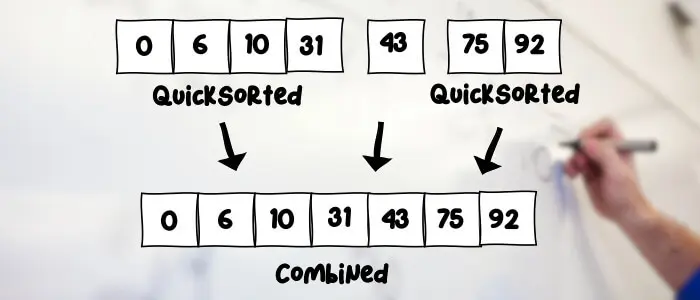People who are working on online side-projects, like a blog, small web shop, or some web app, tend to not spend a lot of money on their projects in general. You'd like to maximize your profits (if any) or just save on costs. However, whatever (public) project you may have, you need traffic — that is, organic traffic.
When do you get more organic traffic?
The higher you rank in Google's organic search results, the better your click-through-rate (CTR) is. So, to improve your CTR, you need to rank higher on the search engine results page (SERP). Thus, improving your CTR means increasing your traffic.
How to increase your SERP position?
To rank higher, you need to SEO optimize your website. In this blog we won't go into details on how to SEO optimize your website. But in general, it means to optimize your website in such way that search engines like Google like it and can show it on result pages.
![]()
As an example, we own a Dutch web shop Hardwaresleutel.nl where we sell hardware authentication keys. One of the products that we sell is the "YubiKey 5C NFC". Since we mainly focus on organic traffic, we like to show up in the Google results whenever a potential customer searches for "Buy yubikey 5c nfc". That sentence, the search query, or keyword, we found during our keyword research. We'd like to rank as high as possible for that query, so we can sell more products.
To do so, we optimized our content for that keyword. Especially on the specific product page. But how do we know our effort has had any results? There are a few aspects we can look at:
- Google Analytics (actual traffic)
- Sales made
Via Google Analytics we can view how much traffic there actually was with a bunch of other useful information. We can also check our actual sales, has it increased? Whether our traffic/sales have increased, this information doesn't tell us if our SERP position has increased for the given keyword. We can at most guess it, but then we still don't know how high we rank, so we can determine whether to optimize more.
SERP rank checker tools
This is where SERP rank checker tools come in. With these tools you can track at what position your website ranks for your keywords. They usually re-check this every 24 hours and show the results in a chart.
Since we mentioned that we like don't like to spend much on side-projects, we had a hard time to find a suitable SERP tracking tool online. We quickly found out, that in general, they are expensive for small projects where you just need to check the ranks for not too many keywords!
Introducing: Serpotrack — A cheap SERP keyword rank checker
As a software company, we didn't decide to give in and subscribe to a service for a lot of money and even more features we won't use. Instead, we developed our own solution and made it publicly accessible (currently in beta).
With Serpotrack you can create a new (local) project. You just give it a name, enter you site URL, select a device and pick your geolocation data (country and language).
![]()
After creating your project, you just add the keywords you want track. Serpotrack will then check on what position your website ranks on the search results page of Google.
![]()
Serpotrack does this every day. So eventually you'll end up with a nice report in which you can see your trends. In the following real example, you'll see that our rank decreased 2 positions in 31 days. Now we know we need to optimize some more to get back up.
![]()
Start tracking you SERP rankings
Do you meet the following points:
- Don't want to spend much on SEO tools?
- Do you have small scale projects?
- Do you want to SEO optimize your site(s)?
- Do you like to keep it simple?
Then Serpotrack might be suitable for you! Check out the Serpotrack homepage for more information and become an early user.